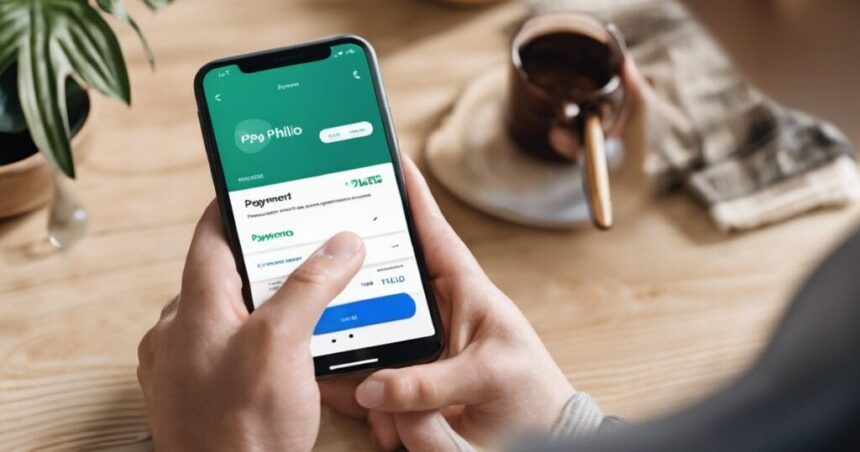- Key Takeaways
- Understanding Philo’s Payment Process
- Accessing Philo Account for Payment Updates
- Changing Payment Method on Philo
- Using Digital Wallet for Payment Updates
- Navigating Payment Options on Philo
- Troubleshooting Common Payment Issues on Philo
- Accepted Payment Methods on Philo
- Limitations of Device and Third-party Billing on Philo
- Expert Advice on Changing Payment Methods
- Closing Thoughts
- Frequently Asked Questions
- How do I change my payment method on Philo?
- Can I use a digital wallet for payments on Philo?
- What are the accepted payment methods on Philo?
- Are there any limitations when it comes to device and third-party billing for payments on Philo?
- What should I do if I encounter common payment issues while using Philo?
Looking to change your payment method on Philo? You’re in the right place! In this guide, we’ll walk you through the simple steps to update your payment information hassle-free on your phone or computer. Whether you want to switch from credit card to PayPal or vice versa, we’ve got you covered. No more frustration or confusion – just a straightforward process that will have you enjoying uninterrupted streaming in no time.
Key Takeaways
- Understand the payment process on Philo to effectively manage your subscription.
- Access your Philo account to update your payment information easily.
- Follow the step-by-step guide to change your payment method on Philo.
- Consider using digital wallets for convenient and secure payment updates.
- Familiarize yourself with the different payment options available on Philo.
- Troubleshoot common payment issues by following the provided solutions.
- Be aware of the accepted payment methods on Philo to ensure a smooth transaction.
- Understand the limitations of device and third-party billing when changing payment methods on Philo.
- Take note of expert advice to optimize your experience when updating your payment information.
Understanding Philo’s Payment Process
Payment Options
Philo offers various payment options to make it convenient for you to pay for your subscription. You have the flexibility to choose from multiple payment methods on Philo. Whether you prefer using a credit card, debit card, or even a digital wallet like PayPal, Philo has got you covered. This means that you can use the method that works best for you and fits your financial preferences.
For example, if you prefer not to link your bank account directly or want to keep track of your expenses through a specific credit card, you can select that option when setting up your payment details on Philo. By providing different ways to pay for your subscription on your computer, Philo ensures that customers have choices and can easily manage their payments.
Billing Cycle
It’s important to understand the billing cycle of your Philo subscription on your computer so that there are no surprises when it comes time for payment. The billing cycle refers to how often you will be charged for your subscription. With Philo, the billing cycle is typically monthly.
This means that every month, around the same date as when you initially signed up or made changes to your subscription plan on your computer, the payment will be automatically deducted from your chosen payment method. This regularity allows for easy budgeting and helps ensure uninterrupted access to all the great content available on Philo.
By being aware of this billing frequency and planning accordingly, computer subscribers can stay in control of their finances while enjoying their favorite shows and channels hassle-free.
Subscription Management
Managing your Philo subscription on your computer is simple and user-friendly thanks to the platform’s intuitive interface.
Accessing Philo Account for Payment Updates
Sign-In Procedure
Accessing your Philo account is simple and straightforward. To make any changes to your payment method, you first need to sign in to your Philo account on your computer. Follow the easy sign-in procedure outlined below:
- Open a web browser on your computer or mobile device.
- Go to the Philo website (www.philo.com).
- Click on the “Sign In” button located at the top right corner of the homepage.
- Enter your email address and password associated with your Philo account.
- Click on the “Sign In” button.
Once you have successfully signed in on your computer, you will be able to access all aspects of your Philo account, including payment updates.
Account Settings
After signing in on your computer, navigate to the account settings section of Philo where you can customize various preferences according to your liking.
- On the main page after signing in, click on your profile picture or initials located at the top right corner.
- From the drop-down menu that appears, select “Account.”
- You will be redirected to a new page with different sections related to managing your account settings.
- Locate and click on the “Payment Method” option within this page.
- Here, you can add a new payment method or update existing ones by following prompts provided by Philo.
By accessing these steps within your Philo account settings on your computer, you can easily change or update your payment method whenever necessary.
Remember that having an updated payment method ensures uninterrupted access to all of Phlio’s amazing content!
Changing Payment Method on Philo
Adding New Method
To ensure a smooth payment process on Philo, you can add or update your credit card information. By adding your credit card details to your Philo account, you’ll have a convenient and reliable payment method at your fingertips. Whether you’re signing up for a new subscription or updating an existing one, having a valid credit card linked to your account is essential.
Another option for payment on Philo is using digital wallets like PayPal or Google Pay. These digital wallets offer an added layer of convenience by allowing you to link them directly to your Philo account. With just a few simple steps, you can connect and use these digital wallets as alternative payment methods on the platform.
Removing Old Method
Keeping your payment methods up to date is crucial. If you have outdated payment options saved in your account that are no longer needed, it’s advisable to remove them. By doing so, you declutter your list of available payment methods and avoid any confusion when making payments.
Removing old payment options from Philo is quick and easy. Simply navigate to the settings section of your account and locate the “Payment Methods” tab. From there, select the outdated method(s) and follow the prompts provided to remove them from your profile.
Confirming Changes
After making changes to your preferred payment method on Philo, it’s important to verify that these modifications were successfully saved in order for future payments not be affected negatively.
Take a moment after each change made within the “Payment Methods” tab in Philo
Using Digital Wallet for Payment Updates
Linking Digital Wallet
To make your payment experience on Philo even more seamless, you have the option to connect your digital wallet to your account. By linking your preferred digital wallet, you can easily manage and update your payment method without any hassle. Whether it’s PayPal, Apple Pay, Google Pay, or another popular digital wallet service, integrating it with Philo is a straightforward process.
Once you’ve linked your digital wallet to Philo, you won’t need to manually enter your payment information every time you want to make a transaction. Instead, the system will automatically use the default payment method associated with your connected digital wallet. This saves time and ensures that payments are processed smoothly.
Benefits of Digital Wallets
Using a digital wallet as a payment option on Philo comes with several advantages. Firstly, it provides convenience by eliminating the need for manual entry of credit card details each time you want to update or change your payment method. With just a few clicks or taps within the app or website interface, you can seamlessly switch between different cards or accounts stored in your digital wallet.
Another benefit is enhanced security. When using a digital wallet for payments on Philo, sensitive financial information such as credit card numbers is not directly shared with third parties during transactions. Instead, encrypted tokens are used to authenticate and authorize payments securely.
Digital wallets also offer an added layer of privacy since they allow users to keep their personal financial information separate from individual transactions made online. This reduces the risk of potential data breaches and fraud attempts targeting specific merchants or services like Philo.
Navigating Payment Options on Philo
Subscription Plans
You have a wide range of options available. Whether you’re a fan of live TV or prefer to catch up on your favorite shows later, there’s a subscription plan that suits your entertainment needs. With different plans offering various channels and features, you can find the perfect fit for your viewing preferences.
For instance, if you enjoy watching popular cable networks like MTV and Comedy Central, the “Philo” package might be just right for you. On the other hand, if you’re more interested in lifestyle and reality shows from channels such as HGTV and TLC, the “Philo Plus” package could be an ideal choice. By exploring these different plans, you can select one that aligns with your favorite genres and programming.
Payment Preferences
Customizing your payment preferences on Philo is simple and convenient. Once you’ve chosen the subscription plan that best suits your needs, it’s time to set up your preferred payment method. Philo offers multiple options including credit/debit cards or digital wallets like PayPal.
To tailor your payment settings according to your preferences, simply navigate to the “Account” section within the app or website. From there, select “Payment Method” where you’ll find instructions on how to add or update your preferred payment option.
Troubleshooting Common Payment Issues on Philo
Declined Payments
If you encounter a payment decline while using Philo, don’t panic. There are several common reasons for payment failures, and with a few simple steps, you can resolve them. One possible reason is insufficient funds in your account. Make sure you have enough money available to cover the payment. Another possibility is an expired or invalid credit card. Check that your card is still valid and update the information if necessary.
Sometimes, payments fail due to incorrect billing details entered during registration. Double-check that you’ve entered the correct name, address, and other required information accurately on Philo’s platform.
In some cases, your bank might be blocking the transaction as a security measure. Contact your bank to ensure they are aware of and approve the transaction from Philo.
Billing Errors
Billing errors or discrepancies can be frustrating but rest assured there are ways to rectify them on Philo. If you come across any issues with your billing statement or notice any unauthorized charges, reach out to their customer support team immediately for assistance.
Philo has dedicated customer support representatives who can help address and correct any billing errors effectively. They will guide you through the process step-by-step until the issue is resolved satisfactorily.
Remember to keep records of any communication regarding billing errors such as emails or chat transcripts as evidence in case further action needs to be taken.
Updating Information
It’s essential to keep your payment information up-to-date on Philo so that there won’t be any interruptions in service due to expired cards or outdated details.
Accepted Payment Methods on Philo
Credit and Debit Cards
To change your payment method on Philo, you can easily add or update your credit or debit card details. By doing so, you’ll have the convenience of using these cards for hassle-free payments on the platform. Whether you prefer to use a credit card or a debit card linked to your bank account, Philo accepts both options.
Adding or updating your credit or debit card information is straightforward. Simply navigate to the “Payment” section in your Philo account settings and follow the prompts to enter the necessary details. Once saved, this payment method will be used for future transactions related to your subscription.
Nowadays, many people find it convenient to pay with their credit or debit cards for various services and subscriptions. It eliminates the need for carrying cash or making manual transfers. With just a few clicks, you can enjoy uninterrupted access to all the content available on Philo.
Prepaid Cards
If you prefer not to use traditional credit or debit cards as a payment option on Philo, prepaid cards are also accepted. These prepaid cards function similarly to gift cards but are specifically designed for online transactions.
Using prepaid cards provides an additional layer of control over managing your payments conveniently on Philo. You can load a specific amount onto these prepaid cards and use them exclusively for your subscription without worrying about overspending.
To utilize prepaid cards as a payment method on Philo, simply follow similar steps as adding other payment methods in your account settings. Enter the relevant information from your prepaid card into the designated fields provided by Philo’s platform.
Limitations of Device and Third-party Billing on Philo
Device Restrictions
It’s essential to understand any device restrictions that may apply. Different devices have their own limitations or requirements. For example, if you’re using a smart TV or streaming device like Roku or Amazon Fire Stick to access Philo, you might need to follow specific steps or guidelines provided by the manufacturer.
It’s crucial to be aware of these device-related considerations so that you can successfully update your payment information without any hiccups. By familiarizing yourself with the instructions tailored for your particular device, you can ensure a smooth transition while changing your payment method on Philo.
Third-party Billing Policies
In addition to device restrictions, it’s equally important to acquaint yourself with the third-party billing policies associated with Philo. If you choose to use a third-party billing service for managing your payments on Philo, such as Apple iTunes or Google Play Store, there are specific terms and conditions that you should be aware of.
Take some time to understand these policies before proceeding with updating your payment method through a third-party platform. This will help prevent any surprises or confusion down the line and ensure that you comply with all relevant guidelines set forth by the third-party billing service provider.
Expert Advice on Changing Payment Methods
Follow security best practices when updating payment methods on Philo.
It’s important to prioritize the security of your personal and financial information. By following some security best practices, you can ensure that your account remains safe and protected during the process.
Firstly, make sure that you are using a secure internet connection when accessing your Philo account. Avoid using public Wi-Fi networks or unsecured connections that could potentially expose your sensitive information to hackers or unauthorized individuals.
Secondly, be cautious about sharing your login credentials with anyone else. Keep your username and password confidential to prevent unauthorized access to your account. Consider enabling two-factor authentication for an extra layer of security.
Furthermore, always verify the legitimacy of any emails or messages claiming to be from Philo before providing any personal information. Phishing attempts can trick you into revealing sensitive details, so stay vigilant and only provide information through official channels.
Lastly, regularly monitor your account activity and report any suspicious behavior immediately. If you notice any unfamiliar charges or unusual activity related to payments on Philo, contact their customer support right away for assistance in resolving the issue.
By following these security best practices, you can safeguard yourself against potential risks while updating payment methods on Philo.
Monitoring Subscriptions
Keep track of all subscriptions and payments associated with your Philo account by utilizing the monitoring features available within the platform. It’s essential to stay informed about subscription status changes and have a clear understanding of past payment history.
Philo provides users with tools that allow them to easily manage their subscriptions effectively.
Closing Thoughts
In conclusion, changing your payment method on Philo is a straightforward process that can be done in just a few simple steps. By accessing your Philo account settings, you can easily update your payment information and choose from a variety of accepted methods. Whether you prefer using a credit card, PayPal, or a digital wallet like Apple Pay or Google Pay, Philo offers flexibility to suit your needs. If you encounter any issues or have questions along the way, don’t hesitate to reach out to the Philo support team for expert advice and troubleshooting assistance.
Now that you know how to change your payment method on Philo, take a moment to review your current setup and make any necessary updates. By ensuring that your payment information is accurate and up to date, you can continue enjoying uninterrupted access to all the great content Philo has to offer. So go ahead and give it a try – updating your payment method on Philo is just a few clicks away!
Frequently Asked Questions
How do I change my payment method on Philo?
To change your payment method on Philo, you can follow these steps:
- Log in to your Philo account.
- Go to the “Account” or “Settings” section.
- Look for the option to manage your payment details.
- Select “Change Payment Method” and enter the new information.
- Save the changes, and your payment method will be updated.
Can I use a digital wallet for payments on Philo?
Yes, you can use a digital wallet like Apple Pay or Google Pay for payments on Philo. During the payment setup process, select the option to add a credit card and choose your preferred digital wallet as the payment source.
What are the accepted payment methods on Philo?
Philo accepts major credit cards such as Visa, Mastercard, American Express, and Discover for payments. You can also use digital wallets like Apple Pay or Google Pay as an alternative form of payment.
Are there any limitations when it comes to device and third-party billing for payments on Philo?
Yes, there are certain limitations regarding device and third-party billing options on Philo. Currently, direct billing through devices like Roku or Amazon Fire TV is not supported. Third-party services like Amazon Channels or Roku Channel cannot be used as a billing method either.